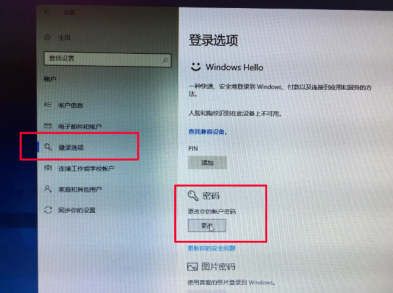Windows10系统之家 > Win10教程 >
win10系统explorer.exe怎么修复
- 作者:huahua
- 时间:2020-08-11 15:08:46
使用win10系统的时候很多得小伙伴都遇到过explorer.exe需要修复的问题,win10系统explorer.exe怎么修复呢?今天就给大家带来了详细的修复方法,赶快来学习一下吧。
win10系统explorer.exe怎么修复:
1、按下“win+r”打开运行,输入regedit。
2、依次打开
HKEY_LOCAL_MACHINE\SOFTWARE\Classes\CLSID\{20D04FE0-3AEA-1069-A2D8-08002B30309D}\Shell\Manage\Command。
3、右击右侧的“默认”点击“修改”。
4、将数据数值修改为%Windir%\SYstem32\MMC.exe /%Windir%\System32\Compmgmt.msc即可。
以上就是为您带来的win10explorer.exe修复方法,更改数据数值即可